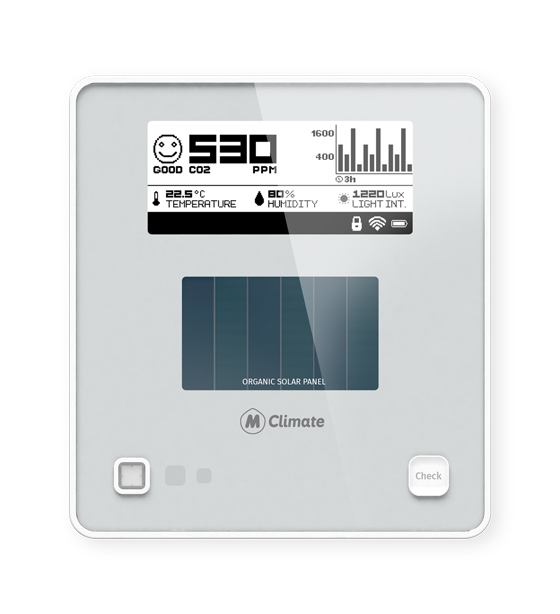MClimate CO2 Display LoRaWAN® is a stand-alone CO2 sensor powered entirely by solar energy using an organic solar panel. The device features a 2.9" e-ink screen, sensor for movement (PIR), temperature and humidity sensor, LUX sensor and NDIR CO2 sensor. The user can see the current levels of CO2 as well as historical trend. The device sends an uplink when it detects movement as well as periodically. The data from the CO2 Display can be used in any LoRaWAN® compatible system, incl. Building Management Systems to control demand-based ventilation. Sensor information can be exposed as datapoints in Modbus, BACnet and KNX systems through the use of a special gateway.
MClimate CO2 Display LoRaWAN
 *30 days 100% money back garantee & 2 years international warranty
*30 days 100% money back garantee & 2 years international warranty
MClimate CO2 Display LoRaWAN
 *14 days 100% money back guarantee & 2 years international warranty
*14 days 100% money back guarantee & 2 years international warranty
MClimate CO2 Display LoRaWAN® is a stand-alone CO2 sensor powered entirely by solar energy using an organic solar panel. The device features a 2.9" e-ink screen, sensor for movement (PIR), temperature and humidity sensor, LUX sensor and NDIR CO2 sensor. The user can see the current levels of CO2 as well as historical trend. The device sends an uplink when it detects movement as well as periodically. The data from the CO2 Display can be used in any LoRaWAN® compatible system, incl. Building Management Systems to control demand-based ventilation. Sensor information can be exposed as datapoints in Modbus, BACnet and KNX systems through the use of a special gateway.
Access technical information
MClimate Smart Buildings
2.9" fast
e-ink display
The e-ink display of the device offers a quick glance at the target temperature, measured temperature and other conditions. To a skilled installer, it also presents valuable connection information.
Solar panel for indoor light
Thanks to the innovative technology for printed organic solar panels, the device charges up an internal super capacitor while a light in the room is lit. The panel is optimized for indoor lights only and should not be exposed to direct sunlight for prolonged duration.
CO2
Using a low-power NDIR sensing module provided by one of the leading manufacturers wolrdwide. The detection range is 400-5000ppm with ABC calibration enabled by default.
Temperature & Humidity
Using the same reliable temperature and humidity IC as our other devices, the MClimate CO2 Display LoRaWAN® gives you authentic readings of the room temperature. The device is engineered with precision and the grills in the plastic allow for a natural air movement inside.
Motion
detection
The MClimate CO2 Display LoRaWAN® has a PIR sensor with an excellent range of detection. The technology used is specifically designed for low-power applications. For more information about the range and angles, refer to the datasheet.
Maintenance-free
Thanks to the Organic Solar Panel, the device can work virtually infinitely without any battery changes or maintenance required.
Quick & easy
installation
The device has a few mounting options. You can use the attached anti-theft bracket to secure it in a wall with screws and dowels or you can use double-sided tape. Once you power up the device, it'll show you the connection status on the display, so you can check it with a glance and move to the next installation.
Home App integration
As with any other MClimate product, we also have full integration in our tenant-facing mobile app. Learn more here.
Enterprise
integration
You can use all our LoRaWAN® devices with any IoT platform. But of course, the Enterprise is developed with only one focus - buildings. The MClimate CO2 Display LoRaWAN® is seamlessly integrated in the Enterprise and allows association with other sensors/actuators in your building.
Learn more here.
How good is the air quality right now?
The air you breathe right now has most probably been breath out by somebody else already. This means that if somebody is sick, airborne particles may end up in your body. Monitoring CO2 content in the air can tell you how well ventilated a room is and drastically lower the chance of transmitting airborne diseases. Last but not least, monitoring CO2 content can help you manage heating/cooling more effectively so you can ultimately cut on your energy usage.
CO2
CO2 levels depend on occupancy, ventilation rate and outdoor CO2. Levels above 1000ppm can lead to drowsiness, headache and cognitive disfunction.
Good-Fair-Bad bounradies can be configured to your needs.
How good is the air quality right now?
The air you breathe right now has most probably been breath out by somebody else already. This means that if somebody is sick, airborne particles may end up in your body. Monitoring CO2 content in the air can tell you how well ventilated a room is and drastically lower the chance of transmitting airborne diseases. Last but not least, monitoring CO2 content can help you manage heating/cooling more effectively so you can ultimately cut on your energy usage.
CO2
CO2 levels depend on occupancy, ventilation rate and outdoor CO2. Levels above 1000ppm can lead to drowsiness, headache and cognitive disfunction.
Good-Fair-Bad bounradies can be configured to your needs.
Powered by an Organic Solar Panel
Thanks to the innovative technology of the Swedish company Epishine, we managed to create a powerful device with many sensors that surprisingly does not need any batteries! The Epishine technology allows us to capture energy from the indoor lights and offer you a virtually completely maintenance-free product!
Breathe fresh air
Good indoor air quality is overlooked too often. However, it can be a driver for healthier, more productive lifestyle. Advanced systems monitoring the CO2 concerntration indoors have an important role in ensuring worker's safety. Some countries in the EU implemented regulatory measures to ensure workers are protected from airborne viruses transmission.
Where does indoor CO2 come from?
CO2 is generated when we breathe out. The content of CO2 in the air is dependant on ventilation rate, occupancy as well as the outdoor CO2. In 1900 outdoor CO2 has been 290ppm, now it’s ±400ppm due to global carbon emissions.
Many buildings today recycle air to conserve energy, instead of heating or cooling fresh air. This means that the contaminated air is being constantly moved around the building. Naturally, this leads to high CO2 content, poor air quality and unhappy inhabitants.
At school
We should handle the future generation with care. Providing basic access to healthy air is a core need for the pupils to concentrate at school and stay healthy.
At the office
It’s scientifically proven that fresh air leads to higher productivity, ability to concentrate and less headaches. After the Covid-19 pandemic it’s vital to create a healthy workplace where people are confident employers have ensured their safety.
Monitor indoor climate
MClimate CO2 Display LoRaWAN does not only track CO2 content in the air. It also tracks accurately the temperature, humidity and LUX levels in the room.
Track temperature
Track temperature in indoor spaces accurately and gain data to optimize comfort and energy usage.
Monitor humidity
A frequently overlooked component of comfort perception, tracking humidity will allow you to offer healthy environment.
Record LUX
Featuring a LUX sensor, the CO2 Display accurately detects natural light levels.
Detects movements
The MClimate CO2 Display has a PIR sensor especially designed for low-power applications. Heating and ventilating unused rooms is wasting a huge amount of energy worldwide, so we decided to create an affordable and high-tech device that will solve this problem, while improving the comfort of people in your building.
3 ways to use energy
You can either use the MClimate CO2 Display only powered by the solar panel, or you can insert 2 or 4 AA batteries or you can use a USB-C cable for non-interupted power supply.
Using the USB-C, you are effectively charging also the internal supercapacitor. So, if at any point the light inside the room was not enough to keep the supercapacitor charged, you can also re-charge it quickly with the USB-C.
If you decide to use the USB-C as a power source, then you should know that the device has a special channel to pass the USB-C cable through.
Mounting
The MClimate CO2 Display comes with a special stainless steel bracket, which also serves the purpose of an anti-theft security.
You can use double-sided tape or up to 3 screws and dowels to secure the device in place.
On the bottom, there's a special screw, which prevents theft.
Detects movement in the room
The MClimate CO2 Display has a PIR sensor especially designed for low-power applications. Heating and ventilating unused rooms is wasting a huge amount of energy worldwide, so we decided to create an affordable and high-tech device that will solve this problem, while improving the comfort of people in your building.
3 ways to use energy
You can either use the MClimate CO2 Display only powered by the solar panel, or you can insert 2 or 4 AA batteries or you can use a USB-C cable for non-interupted power supply.
Using the USB-C, you are effectively charging also the internal supercapacitor. So, if at any point the light inside the room was not enough to keep the supercapacitor charged, you can also re-charge it quickly with the USB-C.
If you decide to use the USB-C as a power source, then you should know that the device has a special channel to pass the USB-C cable through.
Mounting
The MClimate CO2 Display comes with a special stainless steel bracket, which also serves the purpose of an anti-theft security.
You can use double-sided tape or up to 3 screws and dowels to secure the device in place.
On the bottom, there's a special screw, which prevents theft.
Compare CO2 Display
MClimate CO2 Display lite LoRaWAN®
NDIR CO2 sensor
1.54” e-ink Display
Temperature, Humidity and LUX sensor
Movement PIR Sensor
Option to use batteries
MClimate CO2 Display LoRaWAN®
NDIR CO2 sensor
4.2” e-ink Display
Temperature, Humidity and LUX sensor
Movement PIR Sensor
Option to use batteries
Currently viewing
Comparison of our
Air Quality devices
How To Mount Vicki LoRaWAN®
Smart Radiator Thermostat
MClimate Enterprise
Meet the central control center of your building. View live data, control devices, spot trends in historical data and retrieve reports.
MClimate App
With its intuitive design, the MClimate App allows tenants to be able to better understand, control and monitor their home environment in real time.
Use cases
- School
- Office
- Hospital
- Municipality
- Be confident your staff and students are in a healthy and safe environment with fresh air
- Keep track of indoor temperature and humidity, access historical data
- Receive and review comprehensive reports for your entire school
- Spot patterns and improve indoor air ventilation
- Practical approach to teaching students why good air quality matter
- Understand the possibility of mold growth and spread in your building
- Promote employee wellbeing and productivity
- Understand the indoor air quality, learn and receive tips how to improve it
- Incentivize return to the office
- Understand mold growth possibility and act before the damages occur
- Involve your employees - allow them to be aware of the air quality and receive feedback
- Spot temperature inconsistencies in the office and solve them
- Ensure your patients are breathing fresh and healthy
- Track CO2 levels and air quality inside and ensure well-ventilated and fresh air
- Receive comprehensive reports and understand how to improve it in the long-term
- Understand when and where something influences the indoor air quality
- Track disinfection activities throughout your facilities
- Understand when and where mold could form in your facilities
- Promote employee wellbeing and productivity
- Promote safe environment for citizens to visit, reduce virus infection anxiety - Discover facility-related issues before they appear -
Understand, learn and receive tips how to improve the air quality in your estates
- Manage multiple rooms and buildings from the same platform
- Save energy by better balancing the temperature in your building - reduce overheating and overcooling
FAQs
Can I use the MClimate CO2 Display LoRaWAN with a conventional BMS?
Yes. You can use LoRaWAN to BACnet or Modbus gateway that will allow your old BMS to recognize the readings from your CO2 Display.
Can I expose the device to direct sunlight?
If you expose the device to direct sunlight, the solar panel will degrade over time. 3-4 hours a day of direct sunlight are not an issue.
Can I hide some things from the display?
Yes, you can further configure what's displayed on the screen. You can show/hide different readings - e.g. decide not to show the humidity in the room.
What happens if the device depletes its' internal super capacitor?
The device will enter energy-saving mode and will turn back on when there's enough solar power stored in the supercapacitor.
Can I use the device with other IoT platforms, not the Enterprise?
We are commited to disclosing our product information so that you can easily use it with whichever IoT Platform you choose. Full information can be found in the LoRaWAN Resources page.
Once installed, can I change the settings of the device?
Yes. The device does not require any prior configuration. In our LoRaWAN Resources page, all configuration commands are duly documented.
What's the start-up procedure?
Once you open the carton box, the device will sense that there's light and if there's enough power stored in the capacitor, it'll run the Join-Request procedure. It uses SF9 to join. If you are using your LNS, please do not forget to mark the device as static and enable ADR. Also, please add the device to your LNS before exposing it to light.
Can I reset the device?
If you press the button on the back "RESET", the device will do a complete reset without going to factory settings and will follow the join-procedure.
Can I adjust the boundary between the good-fair-bad indications?
Yes. You can configure the device to fit the requirements of your building. E.g. change the bondary between good and fair level from the default value to 1110ppm.
Product specifications
Access more detailed technical specification, datasheet, user manual, payload decoder, operational documentation and more.