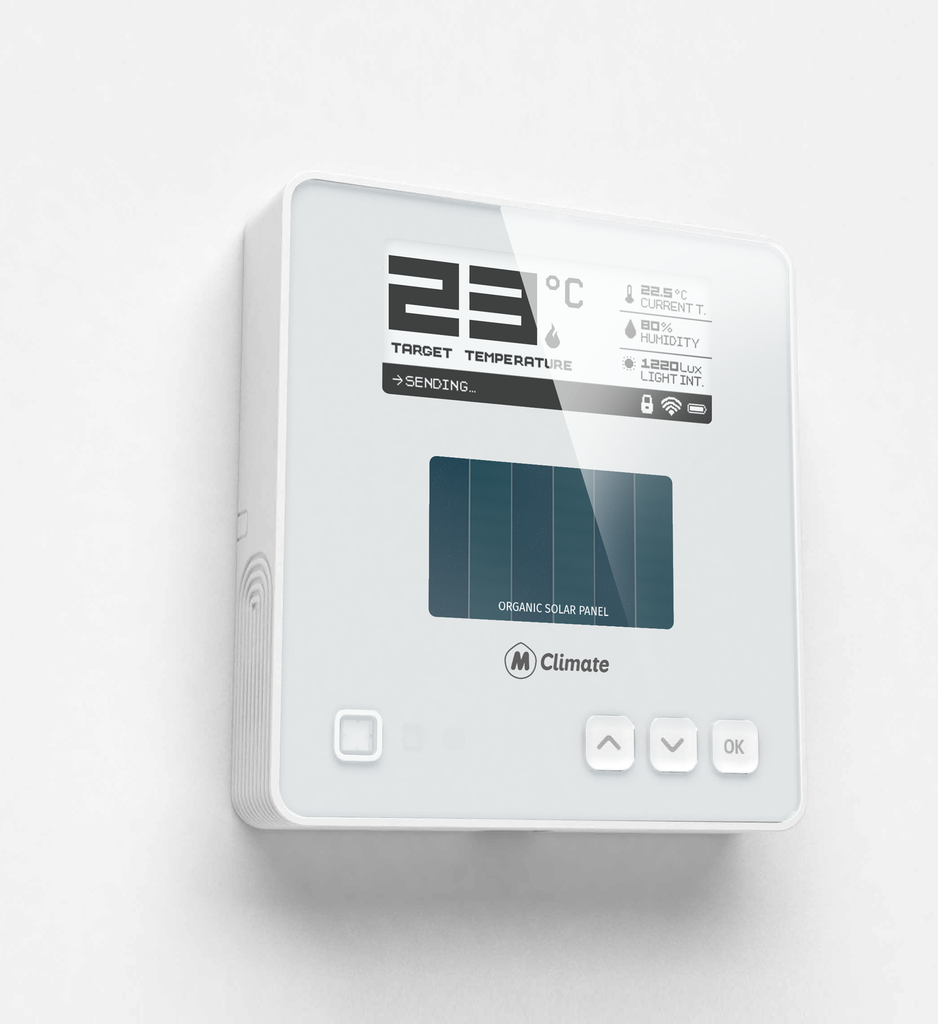The e-ink display of the device offers a quick glance at the target temperature, measured temperature and other conditions. To a skilled installer, it also presents valuable connection information.
MClimate Wireless Thermostat LoRaWAN
 *30 days 100% money back garantee & 2 years international warranty
*30 days 100% money back garantee & 2 years international warranty
MClimate Wireless Thermostat LoRaWAN
 *14 days 100% money back guarantee & 2 years international warranty
*14 days 100% money back guarantee & 2 years international warranty
Access technical information
MClimate Smart Buildings
2.9" fast
e-ink display
Solar panel for indoor light
Thanks to the innovative technology for printed organic solar panels, the device charges up an internal super capacitor while a light in the room is lit. The panel is optimized for indoor lights only and should not be exposed to direct sunlight for prolonged duration.
Temperature & Humidity
Using the same reliable temperature and humidity IC as our other devices, the Wireless Thermostat gives you authentic readings of the room temperature. The device is engineered with precision and the grills in the plastic allow for a natural air movement inside.
Enterprise
integration
You can use all our LoRaWAN devices with any IoT platform. But of course, the Enterprise is developed with only one focus - buildings. The Wireless Thermostat is seamlessly integrated in the Enterprise and allows association with other sensors/actuators in your building. Learn more here.
LUX
sensor
Featuring a LUX sensor, the Wireless Thermostat accurately detects natural light levels.
Motion
detection
The Wireless Thermostat has a PIR sensor with an excellent range of detection. The technology used is specifically designed for low-power applications. For more information about the range and angles, refer to the datasheet.
Quick & easy
installation
The device has a few mounting options. You can use the attached anti-theft bracket to secure it in a wall with screws and dowels or you can use double-sided tape. Once you power up the device, it'll show you the connection status on the display, so you can check it with a glance and move to the next installation.
Unlock savings
The Wireless thermostat itself does not operate any appliance. But in combination with e.g. Vicki or a BMS, it can help you avoid wasting energy and improve the comfort of your tenants.
Maintenance-free
Thanks to the Organic Solar Panel, the device can work virtually infinitely without any battery changes or maintenance required.
Wireless Thermostat
Overview
Wireless Thermostat
Overview
Beautiful, yet powerful thermostat
You can use the Wireless Thermostat in many ways. You can use it together with Vicki to control radiators or you can use it as an additional datapoint in your BMS to control more sophisticated HVAC installations. In any case, the Wireless Thermostat can be a huge refresh for your building and improve the energy-efficiency significantly.
Beautiful, yet powerful thermostat
You can use the Wireless Thermostat in many ways. You can use it together with Vicki to control radiators or you can use it as an additional datapoint in your BMS to control more sophisticated HVAC installations. In any case, the Wireless Thermostat can be a huge refresh for your building and improve the energy-efficiency significantly.
Powered by an Organic Solar Panel
Thanks to the innovative technology of the Swedish company Epishine, we managed to create a powerful device with many sensors that surprisingly does not need any batteries! The Epishine technology allows us to capture energy from the indoor lights and offer you a virtually completely maintenance-free product!
Detects movement in the room
The MClimate Wireless Thermostat has a PIR sensor especially designed for low-power applications. Heating and ventilating unused rooms is wasting a huge amount of energy worldwide, so we decided to create an affordable and high-tech device that will solve this problem, while improving the comfort of people in your building.
Usage with Vickies
When combined with Vicki, the Wireless Thermostat can act as a central control panel of a room. The tenant can adjust the target temperature and it will be communicated to the Vicki devices in the room, along with the temperature reading of the Wireless Thermostat.
Usage with boilers
This version of the Wireless Thermostat does not act as a wired thermostat for your boiler. However, we are working on a small add-on that snaps on the back and essentially offers a dry relay for your boiler installation. This smaller add-on will also support OpenTherm in the future.
Usage with Fan-Coil units
This thermostat is not designed for controlling fan-coil units. However, we have introduced the Fan Coil Thermostat LoRaWAN, specifically for 2- and 4-pipe fan coil units, accommodating 3-speed or ECM fans. It features a 4.2" e-ink fast refresh display, enabling users to adjust the target temperature and monitor current indoor conditions.
Usage with existing BMS/BAS
You can use the Wireless Thermostat as additional datapoints in your building to allow for better thermal comfort in your building, easily add more zones, etc.
Detects movement in the room
The MClimate Wireless Thermostat has a PIR sensor especially designed for low-power applications. Heating and ventilating unused rooms is wasting a huge amount of energy worldwide, so we decided to create an affordable and high-tech device that will solve this problem, while improving the comfort of people in your building.
Usage with Vickies
When combined with Vicki, the Wireless Thermostat can act as a central control panel of a room. The tenant can adjust the target temperature and it will be communicated to the Vicki devices in the room, along with the temperature reading of the Wireless Thermostat.
Usage with boilers
This version of the Wireless Thermostat does not act as a wired thermostat for your boiler. However, we are working at "MClimate Wired Thermostat", which will be able to control your boiler.
Usage with Fan-Coil units
This thermostat is not designed for controlling fan-coil units. However, we have introduced the Fan Coil Thermostat LoRaWAN, specifically for 2- and 4-pipe fan coil units, accommodating 3-speed or ECM fans. It features a 4.2" e-ink fast refresh display, enabling users to adjust the target temperature and monitor current indoor conditions.
Usage with existing BMS/BAS
You can use the Wireless Thermostat as additional datapoints in your building to allow for better thermal comfort in your building, easily add more zones, etc.
3 ways to use energy
You can either use the Wireless Thermostat only powered by the solar panel, or you can insert 2 or 4 AA batteries or you can use a USB-C cable for non-interrupted power supply.
Using the USB-C, you are effectively charging also the internal supercapacitor. So, if at any point the light inside the room was not enough to keep the supercapacitor charged, you can also recharge it quickly with the USB-C.
If you decide to use the USB-C as a power source, then you should know that the device has a special channel to pass the USB-C cable through.
Mounting
The Wireless Thermosatat comes with a special stainless steel bracket, which also serves the purpose of an anti-theft security.
You can use double-sided tape or up to 3 screws and dowels to secure the device in place.
On the bottom, there's a special screw, which prevents theft.
3 ways to use energy
You can either use the Wireless Thermostat only powered by the solar panel, or you can insert 2 or 4 AA batteries or you can use a USB-C cable for non-interupted power supply.
Using the USB-C, you are effectively charging also the internal supercapacitor. So, if at any point the light inside the room was not enough to keep the supercapacitor charged, you can also re-charge it quickly with the USB-C.
If you decide to use the USB-C as a power source, then you should know that the device has a special channel to pass the USB-C cable through.
Mounting
The Wireless Thermosatat comes with a special stainless steel bracket, which also serves the purpose of an anti-theft security.
You can use double-sided tape or up to 3 screws and dowels to secure the device in place.
On the bottom, there's a special screw, which prevents theft.
MClimate
Enterprise
Meet the central control center of your building. View live data, control devices, spot trends in historical data and retrieve reports.
MClimate
App
With its intuitive design, the MClimate App allows tenants to be able to better understand, control and monitor their home environment in real time.
FAQs
Can I use the Wireless Thermostat with a conventional BMS?
Yes. You can use LoRaWAN to BACnet or Modbus gateway that will allow your old BMS to recognize the Wireless Thermostats.
Can I expose the device to direct sunlight?
If you expose the device to direct sunlight, the solar panel will degrade over time. 3-4 hours a day of direct sunlight are not an issue.
Can I control the minimum and maximum setpoint?
Yes, you can define the upper and lower limit of the setpoint, e.g. 16-22 degrees. By default, the range is 5-30 degrees.
What happens if the device depletes its' internal super capacitor?
The device will enter energy-saving mode and will turn back on when there's enough solar power stored in the supercapacitor.
Can I use the Wireless Thermostat with Vicki?
Yes! You can use it as ext. temperature sensor AND/OR as a way to set the target temperature of multiple Vicki devices.
Can I use the device with other IoT platforms, not the Enterprise?
We are commited to disclosing our product information so that you can easily use it with whichever IoT Platform you choose. Full information can be found in the LoRaWAN Resources page.
Once installed, can I change the settings of the device?
Yes. The device does not require any prior configuration. In our LoRaWAN Resources page, all configuration commands are duly documented.
What's the start-up procedure?
Once you open the carton box, the device will sense that there's light and if there's enough power stored in the capacitor, it'll run the Join-Request procedure. It uses SF9 to join. If you are using your LNS, please do not forget to mark the device as static and enable ADR. Also, please add the device to your LNS before exposing it to light.
Can I reset the device?
If you press the button on the back "RESET", the device will do a complete reset without going to factory settings and will follow the join-procedure.
Is there a way to lock the target temperature adjustment?
Yes, there's a feature called "Child lock". Please refer to the manual of the device on how to activate/deactivate it.
Product specifications
Access more detailed technical specification, datasheet, user manual, payload decoder, operational documentation and more.