What are Special Commands?

If you are already using Melissa, you are familiar with the main screen of our application, where you can control the main functions of your AC like temperature, modes and fan speed. However, there are some air conditioners that have different functions than other like lower temperature, Plasma function or even Mosquito Away function. Can we control them from Melissa’s App? Well now you can. We called those functions ‘Special Commands’ and you can find them in the ‘Settings’ menu of your Melissa. Here you can learn how to send a special command to your AC.
Can I add a Special Command?

In the ‘Special Commands’ menu you will find a list of commands you can use with your AC. However, if a function you like is missing, doesn’t mean you cannot use it. Now you can add your own Special Commands! It is supper simple and takes less than a minute. You only have to give the new command a name and help Melissa learn it. You can find detailed instructions on how to do this here.
What else can I do with this function?
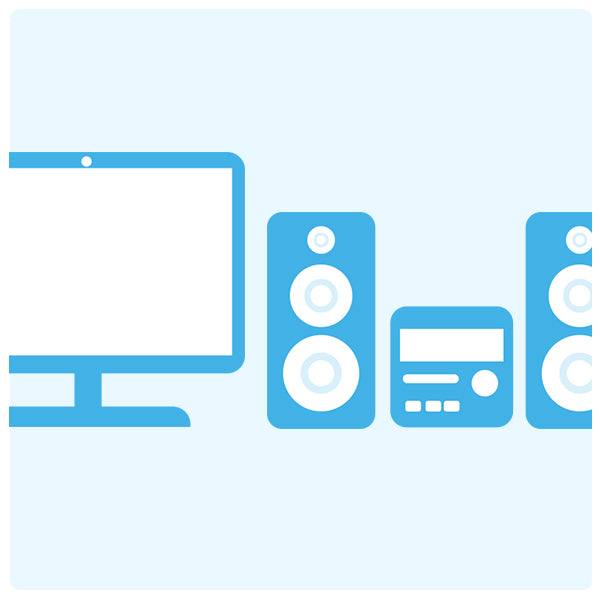
Except of adding new commands for your AC you can also use this function to add commands for other IR based appliances, for example your TV. The process is the same.


